Hacked and Held Hostage: How One Local Business Lost Everything Without a Backup Plan
It started like any other Monday.
A Myrtle Beach retail business opened its doors, booted up the main office computer, and prepared for a day of sales and inventory. But instead of a familiar login screen, the owner was greeted with a red screen and five chilling words:
“Your files have been encrypted.”
No backups. No IT support. No way out.
The Anatomy of a Ransomware Attack
Ransomware doesn’t knock politely. It sneaks in—often through a single employee clicking a malicious email attachment or visiting a compromised website.
In this case:
- The attack originated from a fake shipping invoice sent to a general email inbox.
- The file was opened, and within minutes, the entire network was infected.
- Every document, spreadsheet, and database was locked.
The attacker demanded $5,000 in cryptocurrency—or the data would be deleted.
No Backups, No Recovery
Like many small businesses, the owner assumed saving files on their computer was enough. They had no:
- Cloud backup solution
- External backup drive
- Disaster recovery plan
Even the POS data was stored locally. With no way to restore anything, the only option was to either pay the ransom or start over.
The Hidden Costs of Recovery
Beyond the ransom itself, this small business suffered:
- Five days of downtime (closed shop)
- Lost customer data and order history
- Damaged reputation with clients
- Over $12,000 in total losses including new hardware, emergency tech help, and missed sales
They didn’t just lose files—they lost trust and momentum.
How This Could Have Been Prevented
A managed IT provider could have:
- Deployed email filtering and antivirus to stop the malicious file
- Set up automated daily backups to the cloud
- Provided disaster recovery services to restore operations within hours
- Delivered employee training to recognize phishing emails
All for less than a fraction of the eventual losses.
Simple Backup Strategies for Small Businesses
Don’t wait for a crisis. Here’s what every Myrtle Beach business should do today:
- Use cloud-based backups like Datto, Acronis, or even OneDrive with versioning.
- Implement multi-layer security (firewall, antivirus, MFA).
- Schedule regular backups and test restore points monthly.
- Work with a managed IT partner who can monitor, secure, and protect your data.
Conclusion: Ransomware Isn’t Just a Big Business Problem
Hackers target small and seasonal businesses every day—especially those who aren’t prepared.
If you’re running your business without backups or support, you’re one click away from disaster.
Let Acuuis help. We offer affordable, proactive IT support and disaster recovery planning for Myrtle Beach businesses. Don’t become a cautionary tale.
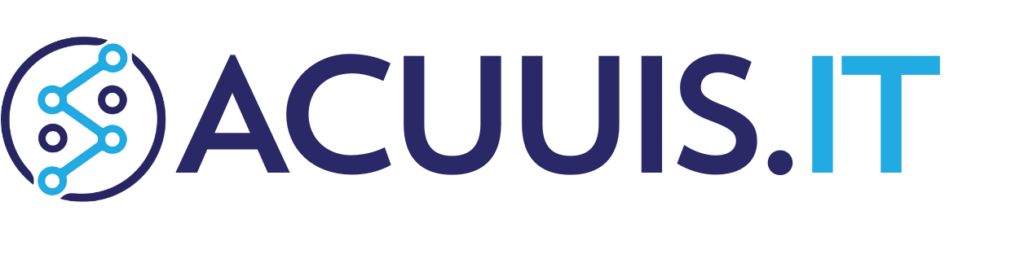


Leave a comment: